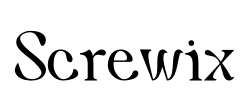WORKDONE 12-Pack 3.5" Hard Drive Caddy for Dell PowerEdge 11-13th Gen Servers | Tray with Screws & Sticker Labels | Includes Screwdriver & Installation Manual | Perfect for Server Upgrades & Data Storage Expansion
$63.88
$116.15
Safe 45%
WORKDONE 12-Pack 3.5" Hard Drive Caddy for Dell PowerEdge 11-13th Gen Servers | Tray with Screws & Sticker Labels | Includes Screwdriver & Installation Manual | Perfect for Server Upgrades & Data Storage Expansion
$63.88
$116.15
45% Off
Delivery & Return: Free shipping on all orders over $50
Estimated Delivery: 10-15 days international
22 people viewing this product right now!
SKU: 61442211
Guranteed safe checkout
Description
Company Owner Our small business has its own servers. When expanding disk space for us, it is important that the product comes with a clear installation manual. Ease of installation is also important, and everything must be thought out as a whole. These very well-produced mounting screws fit very well, and there are even extras. We can also conveniently label RAID disks with the included tray caddy labels. Corporate Purchaser When we receive a purchase request from the IT department the homogeneity of the products is important for me as a buyer. Many times the products look the same externally but they are manufactured at different levels in the factories. This means that the quality can be mediocre. But WORKDONE uses uniform, excellent quality products in terms of material and functionality. In addition, we get a broad support and the best in-depth expertise we can full trust! Data Center IT Professional We are responsible for the cloud services of several companies, and we have many machine rooms. It is important for us to quickly align the damaged HDD's and for the technician to get the information through management as well as to target the damaged HDD's through very clear LED lights. It is also really convenient that we can get multipack products and everything is packed very well and the product boxes even open from the top by hand. Everything saves space - a carefully thought-out whole. Top Opening Strong Packing Easy to Access – Keep your frames in order. This compact pack is easy to take with you to the installation site. Bright LED Lights Each hard drive carrier has an activity indicator and a status indicator to provide information about the current status of the hard drive. Green and amber lights are cleaner and brighter. Practical Front Labels Mark and clue sticker label to dedicated place on the front of drive caddy. Two different Sticker Label surface types included. Use Permanent Marker or Ballpoint Pen to mark your empty Sticker Labels. Make it more visual - mark and see your RAID Volume or individual disks - without removing Hard Drives. Shorten your inventory time. Heavy Duty Screws It might sound ridiculous, but one of the most common problems we see is missing mounting screws or screws that are simply the wrong size. And, obviously, without the proper screws, you can’t install your hard drive. We also add some extra screws in case the small screws disappear. 4-PACK WORKDONE 3.5 inch Drive Caddy 12-PACK WORKDONE 2.5 inch Drive Caddy 6-PACK WORKDONE 3.5 inch Drive Caddy with 2.5 inch Adapter Add to Cart Add to Cart Add to Cart Customer Reviews 4.8 out of 5 stars 258 4.8 out of 5 stars 258 4.3 out of 5 stars 94 Price $35.00$35.00 $116.15$116.15 $100.40$100.40 Supported Drive Bay size: 3.5 inch 3.5 inch 3.5 inch Supported Hard Drive size: 3.5 inch 3.5 inch 3.5 inch and 2.5 inch Compatibility with Part Numbers: KG1CH, F238F KG1CH, F238F KG1CH, F238F Supported 11-13th Generation PowerEdge RACK models: R230, R330, R430, R530, R730, R730xd, R930, XC430, XC730, XC730xd, R320, R420, R520, R720, R720XD, R310, R410, R415, R510, R515, R710 R230, R330, R430, R530, R730, R730xd, R930, XC430, XC730, XC730xd, R320, R420, R520, R720, R720XD, R310, R410, R415, R510, R515, R710 R230, R330, R430, R530, R730, R730xd, R930, XC430, XC730, XC730xd, R320, R420, R520, R720, R720XD, R310, R410, R415, R510, R515, R710 Supported 11-13th Generation PowerEdge TOWER models: (14th Generation T340, T440, T640), T330, T430, T630, T320, T420, T620, T310, T410, T610, T710 (14th Generation T340, T440, T640), T330, T430, T630, T320, T420, T620, T310, T410, T610, T710 (14th Generation T340, T440, T640), T330, T430, T630, T320, T420, T620, T310, T410, T610, T710 Supported 11-13th Generation PowerVault models: ME5012, ME4012, MD3600, MD3400, MD3200, NX3000, MD1200, MD1400 ME5012, ME4012, MD3600, MD3400, MD3200, NX3000, MD1200, MD1400 ME5012, ME4012, MD3600, MD3400, MD3200, NX3000, MD1200, MD1400 Heavy Duty Screws, Extra Screws, Screwdriver Included Included Included Installation Manual, Front Labels Included Included Included Bright LED Lights Yes Yes Yes Product Support 4 year 4 year 4 year What’s the purpose of a hard drive carrier? Hard drive carriers are multipurpose. The hard drive carrier/frame/removable hard drive enclosure is just a modified drive bay that allows a standard hard drive in a carrier assembly to be removed and inserted with little effort. The carriers have a release handle that can be used to push the drive out of the server. What’s the server backplane? Hard drive connectors have to hit backplane connectors precisely, or the entire installation won’t work. That’s another function of the hard drive carrier – it physically holds the hard drive in the correct position so the connectors meet. How to check server drive bay size? You can’t choose the correct hard drive or the correct drive carrier until you actually know what size drive bay your server has. You should know that before you start ordering hard drives. How can you check this? Simple: press the release button, open the release handle, and slide the hard drive with its drive carrier out of the server. Just measure it. Do you have 2.5-inch or 3.5-inch drives?
More
Shipping & Returns
For all orders exceeding a value of 100USD shipping is offered for free.
Returns will be accepted for up to 10 days of Customer’s receipt or tracking number on unworn items. You, as a Customer, are obliged to inform us via email before you return the item.
Otherwise, standard shipping charges apply. Check out our delivery Terms & Conditions for more details.
Reviews
*****
Verified Buyer
5
Works as advertised, fits perfectly. Even the box that they come in is made extremely well. Will definitely buy again when the need arises